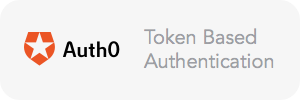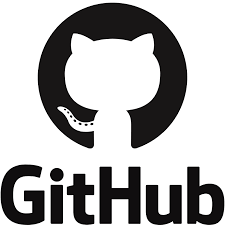Extensions by 1CE.
All extensions are 100% free to use. Open-source.
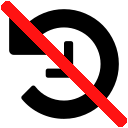
1Click Pause History
Pause your history recording in one click
Sponsored Links:

1Click Random Facebook Friend
Get random facebook friend when opening new tab
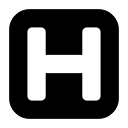
1Click History with thumbnails
Watch your history with thumbnails of the page you visited
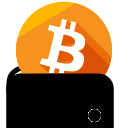
1Click Bitcoin Balance
Get bitcoin balance in one click
Sponsored Links:

1Click short link
Get short link in one click
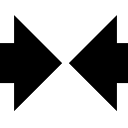
1Click Resize to half
Resize your window in one click
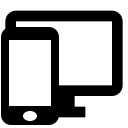
1Click Resize Window
Resize browser's window to mobile, desktion or custom sizes
Sponsored Links:

1Click edit web image
Edit image from website

1Click Emoji Everywhere
Use emojies everywhere on web
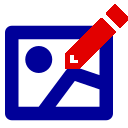
1Click edit image
Edit image from your computer
Sponsored Links:
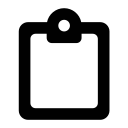
1Click clipboard history
Histoy of copied texts
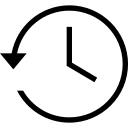
1Click Session Saver
Save your current tabs to open them later

1Click Pick Color
Pick color of any part in page
Sponsored Links:

1Click Edit page
Give user ability to edit all text in page in one click

1Click Share Webcam Picture
Create picture from webcam and share it in one click
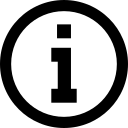
1Click About Us
Find about us link in any site by one click
Sponsored Links:
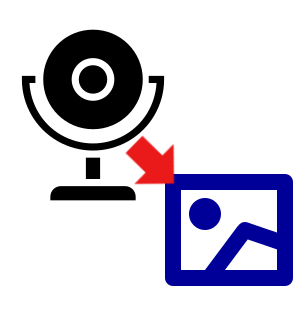
1Click Webcam to Picture
Get image file from your webcam
1Click Ethereum Address Balance
Get ethereum balance of address

1Click Merge Windows
Merge all opened windows to tabs of one window
Sponsored Links:

1Click Calculator
Use calculator in one click
1Click Save Screenshot
The fastest way to save screenshots as PNG files
1Click Webpage Screenshot
Entire page Screenshot. Save, Edit, Annotate, Print, and Share!
Sponsored Links:

1Click Webcam to Gif
get gif file from your webcam

1Click 25 minutes notification
Pop notification each 25 minutes
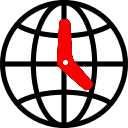
1Click World Clock
Check current or another time at any timezone
Sponsored Links:
1Click Share Screenshot
The fastest way to share screenshots

1Click is site down
Check if url is down for everone or just to you
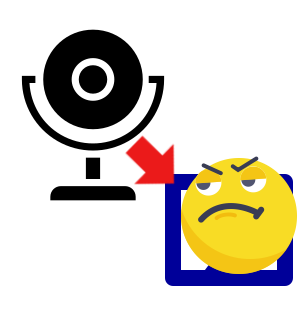
1Click selfy meme
Create meme of you using webcam in one click
Sponsored Links: